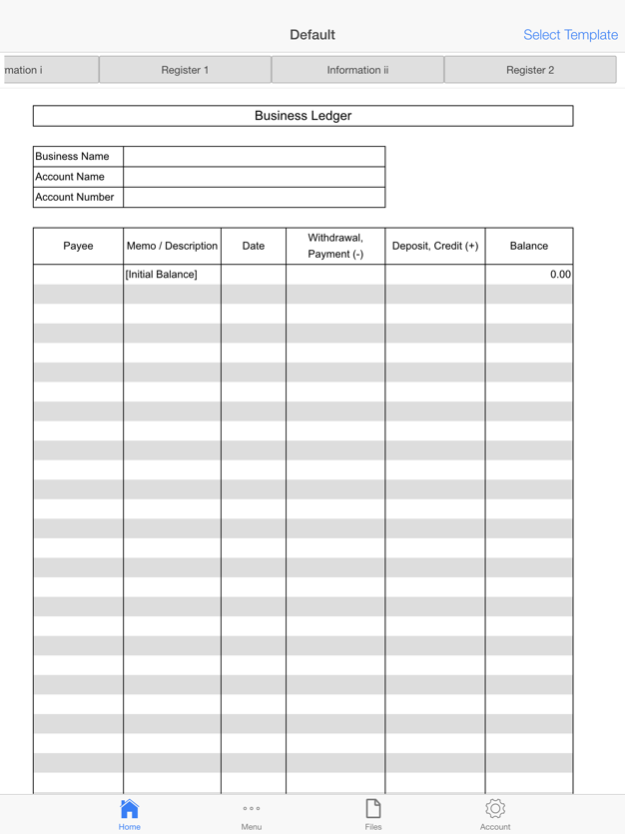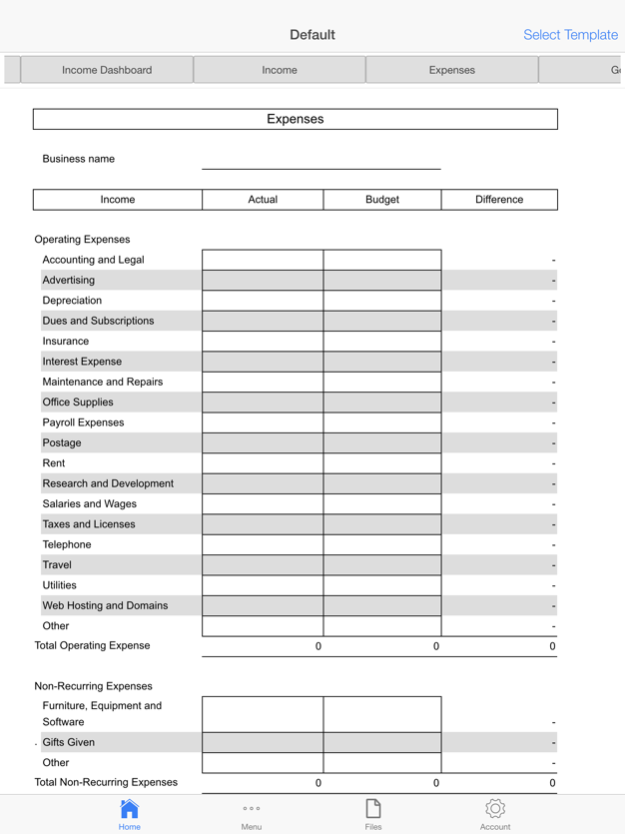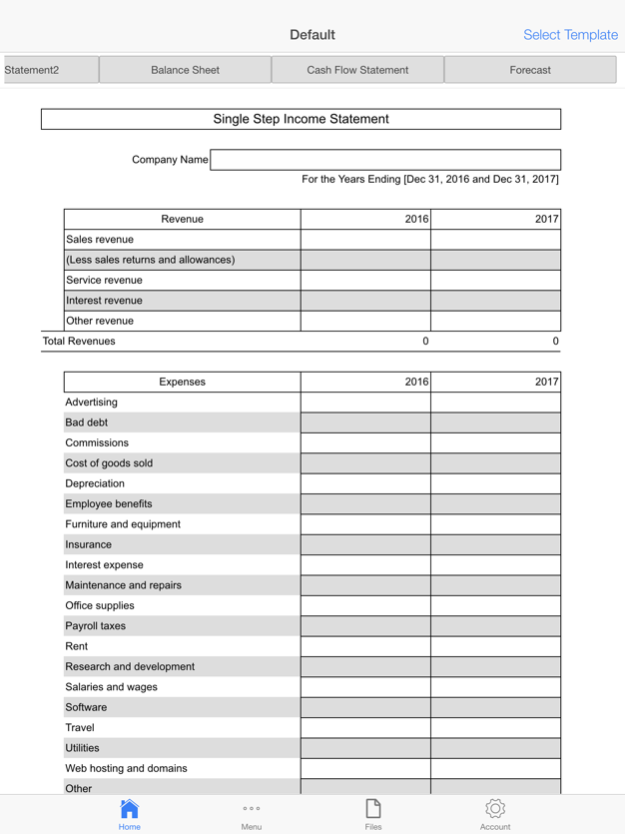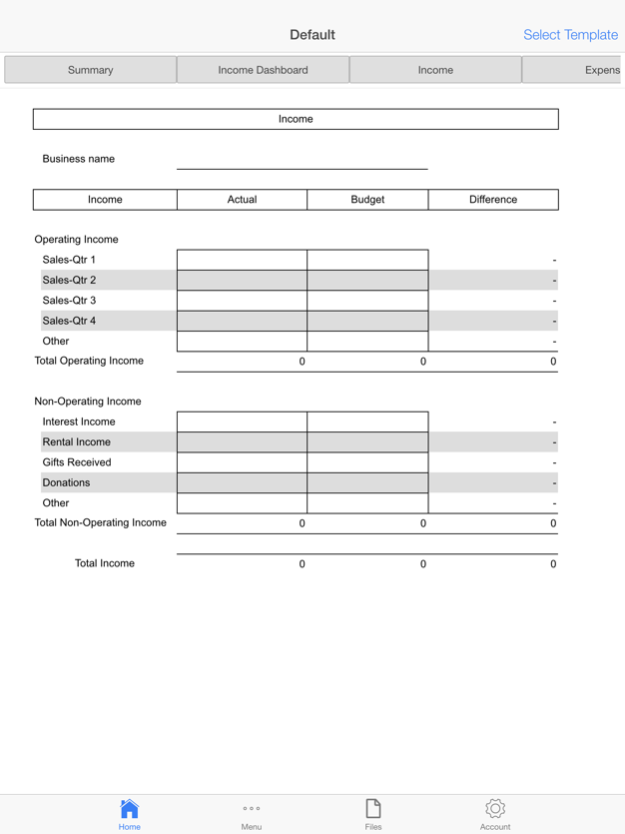Account Ledger Pro 11.0
Continue to app
Paid Version
Publisher Description
Account Ledger Pro enables you get a comprehensive view of your business income, expenses, account balance and statements. Organize, itemize and swipe through your income and expenses details. Keep yourself updated about your business without cumbersome paperwork.
Key Features:
Ledger: The app lets you save and re-use the Ledger statements, so you can see and keep a track of the income, expenses and financial progress of your business over time.
Financial Statements: Easy to use and customizable financial statements and reports. Income statement, balance sheet and cash flow statement provides a measure of your company's economic performance.
Budget: Lets you create the budgeted entries for your income and expenses on a monthly and yearly basis. Graphically visualize different kinds of expenses incurred to the total monthly expense, and how your monthly and annual savings change with the addition of income and expenses.
Save and Share: If you would like to share the invoices and the budget with your clients, advisers and business partners, simply tap e-mail, to send the information instantly anytime and anywhere.
Alternatively, you can locally save the details about your ledger, financial statements and budget.
Nov 30, 2016
Version 11.0
This app has been updated by Apple to display the Apple Watch app icon.
update
About Account Ledger Pro
Account Ledger Pro is a paid app for iOS published in the Office Suites & Tools list of apps, part of Business.
The company that develops Account Ledger Pro is Aspiring Investments Corp. The latest version released by its developer is 11.0.
To install Account Ledger Pro on your iOS device, just click the green Continue To App button above to start the installation process. The app is listed on our website since 2016-11-30 and was downloaded 0 times. We have already checked if the download link is safe, however for your own protection we recommend that you scan the downloaded app with your antivirus. Your antivirus may detect the Account Ledger Pro as malware if the download link is broken.
How to install Account Ledger Pro on your iOS device:
- Click on the Continue To App button on our website. This will redirect you to the App Store.
- Once the Account Ledger Pro is shown in the iTunes listing of your iOS device, you can start its download and installation. Tap on the GET button to the right of the app to start downloading it.
- If you are not logged-in the iOS appstore app, you'll be prompted for your your Apple ID and/or password.
- After Account Ledger Pro is downloaded, you'll see an INSTALL button to the right. Tap on it to start the actual installation of the iOS app.
- Once installation is finished you can tap on the OPEN button to start it. Its icon will also be added to your device home screen.